Share This Article
In this blog education technology expert, Jodie Lopez, talks about how Loti-Bot can be used to enhance coding and cross-curriculum skills.
Embracing Learning and Fun with
Loti-Bot: Enhancing Coding and
Cross-Curricular Skills
Are you ready to embark on a thrilling journey into the world of coding and robotics? Meet Loti-Bot, your trusty companion in learning and exploration! Loti-Bot is a floor robot that captivates young minds. In this blog, we will delve into the benefits of using Loti-Bot for coding and cross-curricular use.
Loti-Bot will find a place in any classroom and soon become a pupil favourite. Children love the look of Loti-Bot, from the flashy side lights to the friendly ‘eyes’. Loti-Bot can be used with all ages – with younger children you may do some shared coding via the app, with more teacher input. Older children will find ways to create more complex code with increasing independence.
Using Loti-Bot
Loti-Bot has an accompanying app which uses block-based coding (similar to Scratch Jr). Many children may already be familiar with this. These simple code blocks introduce children to building algorithms and directing their Loti-Bot. Loti has a range of features: from basic directions (forwards, backwards, turning left and right by chosen degrees); to changing the side light colours; and also adding a pen to draw onto tables, paper or the floor (if yours is wipe clean!) Loti-Bot has a safety sensor too, which stops Loti-Bot from falling off tables or down any stairs.
Having a physical output when programming, from seeing Loti follow directional instructions through to using Loti to draw things, can really bring coding to life for children and help them to relate this to real-world applications. Students can start to consider the role of robots and robotics in the world around them, and the implications this may have for our society. Maybe Loti-Bot could take the register to the office – will that put one of the children out of a job?!
From simple ideas to bigger considerations, such as delivery robots in cities and driverless cars, we have a few ideas on how to integrate Loti-Bot into your computing curriculum, and indeed across the wider curriculum. You can access six complete lesson plans to guide you through the Loti-Bot journey.
Loti Lesson Plans*
Here is an overview of these lessons:
Introduction to Coding and Algorithms:
With Loti-Bot, students can be introduced to the fundamental concepts of coding and algorithms. They learn to create sequences of instructions using block-based coding, developing essential computational thinking skills. Understanding algorithms at an early age fosters problem-solving abilities, preparing students for future challenges. Pupils can see the output by sending the algorithm to a connected Loti-Bot. Or they can watch the screen version of Loti-Bot follow the instructions to check and debug their programmes before testing on Loti. Consequentially, this makes their programming very ‘real,’ and for children, especially when first delving into the world of coding. This physical manifestation of their programmes can help them to really understand the concepts of debugging and planning out their code carefully.
Navigating:
As students navigate Loti-Bot around the classroom, they experience practical application of coding concepts. They learn directional vocabulary, apply mathematics to measure distances and angles, and use the WAIT instruction
to pause and make strategic decisions. This cross-curricular approach
seamlessly integrates computing with maths and spatial reasoning. You can
set up simple mazes or build more detailed town or nature scenes (can Loti-Bot
go on a Bear Hunt?) and real-life scenarios to navigate Loti through. As children become more confident, they can add instructions to make their programmes increasingly complex.
Unleashing Creativity with Pen Drawing:
Loti-Bot’s pen attachment unleashes creativity and artistic expression. Students program the robot to draw shapes, patterns, and tessellations. They can experiment with loops to create mesmerising designs and become more creative in the type of movements they can instruct Loti to make. Being able to set the angle by degrees for Loti to turn means pupils can experiment with different movements. This is not possible with simple “turn left” or “turn right” robots which do not have this level of flexibility. This integration of art and coding encourages students to explore the fusion of artistic imagination with logical thinking.
Choreography Robot Dance Routines:
Dance with the rhythm of code! Loti-Bot’s side lights and dynamic movements captivate students. They can even choreograph robot dance routines and ask Loti to accompany them to a classroom disco or end of term party! Introducing loops and messages enhances the dance performances, fostering a deeper understanding of control structures and event-driven programming. These more creative options for using Loti means we can start to think more about modern robotics and the more transformative applications of robotics in creative contexts. Add the pen and maybe Loti could create the next big storm in the art world?!
Real-World Applications and
Problem-Solving:
Loti-Bot opens the doors to real-world applications of coding. Students can delve into discussions about robots in cities, exploring how delivery robots can streamline services and address challenges. This encourages critical thinking, problem-solving, and empathy as students consider societal implications. When using Loti there are many ways to link what they are using in the classroom to what they are seeing in their wider world and via the media. What other real-world examples can we look at? How about driverless cars? With Loti we can see how these could be possible at a practical and technical level. With older children we can then start to delve into the ethics around these major technological advancements.
Encouraging Collaboration and Communication:
Working in groups to program Loti-Bot encourages collaboration and effective communication among students. They share ideas, solve problems together, and present their creative projects to the class. This nurtures teamwork and presentation skills, essential for future academic and professional endeavours. This also mimics real-world scenarios as teamwork is essential when we are using robotics to solve real-world problems. Students can work together to discuss ways in which robots could help disadvantaged people in society. Who would they be most useful for?
Using Loti-Bot for coding and cross-curricular learning gives students access to a very real output for their algorithms. Rather than seeing programmes as always being a 2D screen-based output (such as making computer games), the pupils will see that they can also use them in the robotics field and consider the impact of robots existing alongside humans – a topic they may have already encountered via TV, film, or the news. Students embrace computational thinking, creativity, problem-solving, and collaboration when using Loti-Bot. They are enthused to then think about how these applications can be useful to themselves and others in the real world.
Many thanks to Jodie Lopez for writing this blog and accompanying lesson plans for Loti-Bot that enhance coding and cross-curricular skills.
Jodie Lopez is an ex-primary school teacher who has won several awards for her use of technology across the curriculum. She moved from full-time teaching into working with education technology companies, to help bridge the gap between school and products/services on offer. As a Teaching Awards judge, she loves to see and hear about all the fantastic work teachers and schools are doing.
You can find Jodie at @jodieworld on Twitter, where she is always happy to answer any questions you have about technology for schools.
*Please note: These lessons are written based on the U.K. National Computing Curriculum. However, the lessons can be used to build computing and STEAM skills in local curriculums.