Using a Voice Recording Device
Voice Recording Devices are great resources and have endless learning opportunities.
Do you know that feeling where your head gets full of so much stuff it feels like it’s going to explode?
Where the information you can’t ‘hold’ comes leaking out of your ears?
It is the same feeling I have in some meetings and situations where you are being ‘talked at’. Once my head is at information storage capacity, rather than screaming: ‘Shut up! I can’t take in anymore!’ I enter a parallel universe which has dancing unicorns and rainbows. Consequently, I completely stop concentrating which can have some dire consequences!
I imagine many of our children can get to this point in our lessons.
Using a Voice Recording Device
Voice Recording Devices are great resources and have endless learning opportunities.
Do you know that feeling where your head gets full of so much stuff it feels like it’s going to explode?
Where the information you can’t ‘hold’ comes leaking out of your ears?
It is the same feeling I have in some meetings and situations where you are being ‘talked at’. Once my head is at information storage capacity, rather than screaming: ‘Shut up! I can’t take in anymore!’ I enter a parallel universe which has dancing unicorns and rainbows. Consequently, I completely stop concentrating which can have some dire consequences!
I imagine many of our children can get to this point in our lessons.
Use a Recording Device to Free up head space
We all have a different capacity for how much information we can deal with and store. Each unique task imposes its own cognitive load. If we become overloaded, we can’t learn. That is why it is essential, for some children, to provide resources that can support by holding information for them. This frees up more head space. A voice recording device is brilliant here.
A voice recording device can be used to ‘hold’ a sentence. The child records their sentence onto the voice recording device and can play it back as many times as needed to support them with their writing. This means that instead of focusing upon recalling the sentence, they have freed up head space to think about spelling, handwriting, finger spaces and punctuation. They can check back and edit their recording. This is a great use of such a simple tool.
Ideas for using a Voice Recording Device
Have you ever considered how else we can use a voice recording device? Here are ten ideas to get you started:
- Preparing for a lesson -Children could record their answer to a question that is going to come up or record the meaning of some tricky vocabulary they are going to meet. They could also record what the task will be so that they can play it back in the lesson to avoid asking for instructions to be repeated.
- Giving instructions -Record whole class instructions and then hand the voice recording device to the child that may need instructions to be repeated. They can then access your instructions several times independently.
- Task Timeline -Make a recorded task timeline to support children who find task maintenance difficult. The children can hear each element of the task as many times as needed.
- Interactive displays – Add the Voice Recording Devices to displays to make them more accessible. Children can hear what is on the display as well as read the information.
- Use them for the child to record and then relay messages – especially useful for children that forget the message whilst travelling.
- Speaking and Listening tasks –Children can use them to record their contribution following a think, pair, share activity. This will support children who find it difficult to hold onto their ideas whilst they wait to share with the class.
- Record instructions for activities at different stations in the classroom so children can access when they choose tasks.
- Marking –You could record your feedback and provide a follow up task for a piece of work in a child’s workbook to make your marking more accessible.
- Supporting spelling –For children who find it hard to copy you can record how to spell a word alongside a visual representation. This adds a multi-sensory dimension.
- Word games –You can make simple matching tasks. Children can match the word you have recorded to a picture or a written word.
Hopefully, this will help your children’s head not to explode. It makes a terrible mess if it does, and your site manager won’t be happy!
A huge thank you to Beccie Hawes for writing this blog for us.
Beccie has worked in all aspects of Special Educational Needs including mainstream, additionally resourced provision and specialist settings. She has extensive experience as a SENCo, Inclusion Manager, Lead Local Authority SEND Advisory Teacher and has set up and led an inclusion advisory service.
Beccie is currently proud to be the Head of Service with Cadmus Inclusive, part of Cadmus Services, which is based in Walsall. This service has a national reach and actively supports schools with all aspects of providing a high quality education for vulnerable learners. Beccie is the author of ‘The Complete Dyslexia Toolkit’ and co-author of ‘Getting it Right for SEND’. Beccie also writes the national Ebriefing: SEND Bitesize. She has developed a number of educational resources to support learners which schools across the UK have purchased and use. Beccie remains very ‘hands on’ in the classroom and is passionate about supporting teachers and children.